Screen Saver based on the animations presented during Apple Special Event (October 30, 2018) from the Brooklyn Academy of Music, Howard Gilman Opera House.

Features
- Doesn’t require internet connection
- Homebrew support
- Light & Dark theme
- Select which animations you want to see
- Loop each animation how many times you want
- Make the animations’ order random
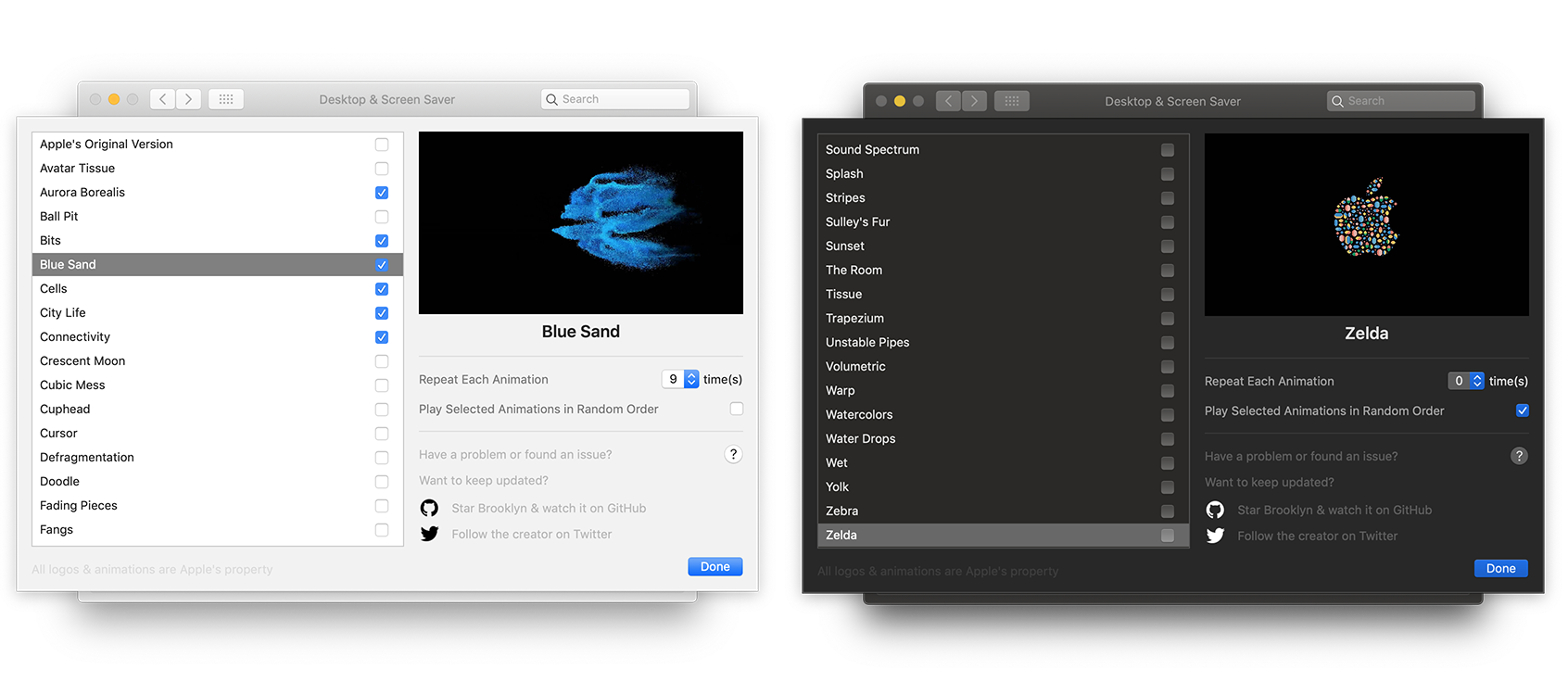
Installation
Independently of how you install Brooklyn, please close your System Preferences
Manual
- Click here to Download
- Open Brooklyn.saver (double click)
"Brooklyn.saver" can't be opened because it is from an unidentified developerwill appear, pressOK- Open Preferences
- Select Security & Privacy
- Select
General - On the bottom side, select
Open Anyway
Homebrew
- Open terminal
- Enter
brew cask install brooklyn
References / Media
-
Pick of the week by Andy Ihnatko (Sun Times columnist) in MacBreak Weekly
-
Featured by Alexander Trust in Mac Life
-
Featured by Sascha Ostermaier in Caschys Blog
-
Featured in Redmond Pie
-
Featured by Si Jobling
-
Featured in MacGeneration
-
Featured in Apple CH
-
Featured in Computer Bild
-
Featured in aptgetupdateDE
-
Featured in Moon Gift
-
Used by EverythingApplePro in multiple videos
-
Reached top of Apple’s unofficial Reddit
-
10th in Swift Open Source of the Month (v.Nov 2018) by Mybridge
-
Daily & Weekly Trending on GitHub on multiple occasions
-
Top 1 in Monthly Trending on GitHub




