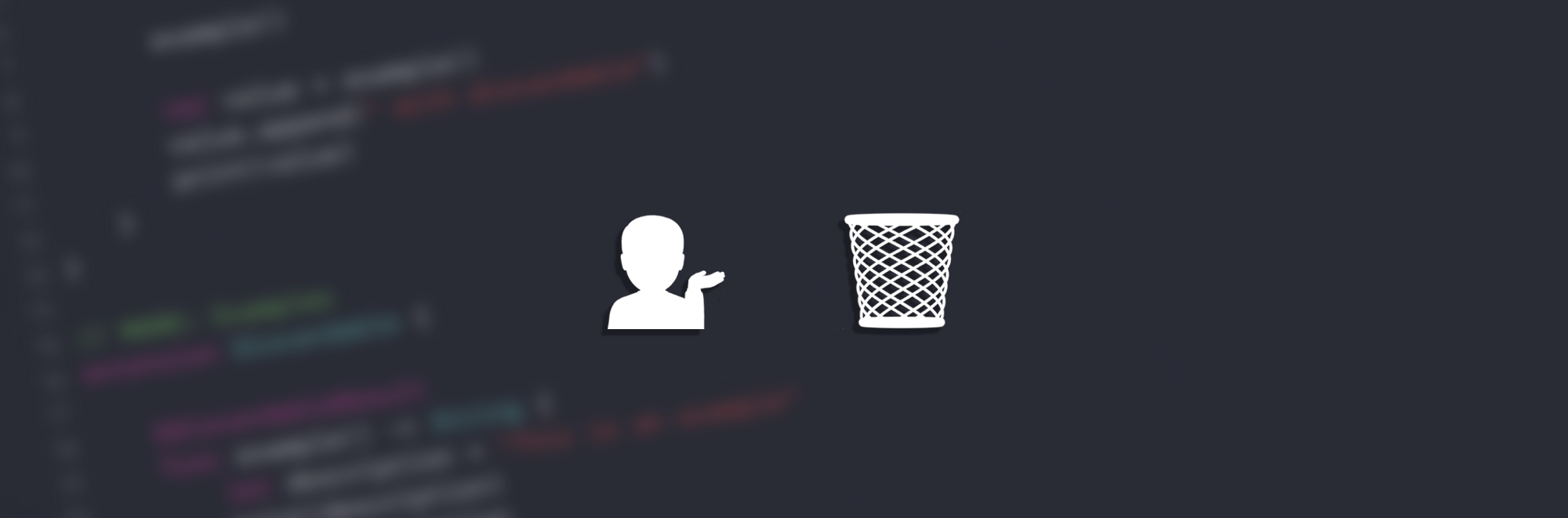Ever wanted to ignore a value returned from a function but if you do so you’ll end up with the following warning?

First of all, take the following function as an example for this article.
In most scenarios, you would use ‘_ = example()’ to silence the warning. While this is correct, adding ‘_ =’ every single time would create a lot of boilerplate code and your public interface wouldn’t seem well designed. Keep in mind that changing the function to Void isn’t an option for this specific example because we might want to use example()’s return in some scenario.
The Hero
Prior to Swift 2, this warning wouldn’t appear unless you’ve marked your function with @warn_unused_result. In Swift 3, Apple turned on this warning by default and introduced @discardableResult.
“Apply this attribute to a function or method declaration to suppress the compiler warning when the function or method that returns a value is called without using its result.” - Swift.org
This mark is available since iOS 8.0.
Ignore this, Ignore that, I want those
Previously you’ve used ‘_ =’ to ignore a function result, but this time, you are going to do that by using @discardableResult. To do so, you’ll add @discardableResult to the previous function. Resulting in:
Now, invoke your function, compile and you’ll verify that Xcode didn’t show any kind of warning this time. But what if you want to use the value returned?
If you run the code above you’ll see that “This is an example” is printed followed by “This is an example with discardable”, meaning that you’ve successfully stored the result of example() in value, appended “ with discardable to it” and finally printed it.
Real-World Examples
You don’t have to look too far to find some real-world examples. Take a look at Apple’s NSLayoutAnchor for example. If you notice when you apply a constraint with anchors, in case you need to save it locally to define a priority, you could easily do:
If you don’t want use the NSLayoutConstraint returned, you’re also allowed to ignore it without Xcode displaying any warning.
There are many other cases where @discardableResult can be useful, for example, it can also be handy for chaining functions and logging.
Conclusion
So, should you use it every single time you have a return value?
The answer is no, absolutely not. Your interfaces should be as clear as possible and @discardableResult usually means your function has side-effects and adds a small implementation detail that doesn’t have much visibility, therefore, it could lead to some readability problems and inconsistencies. Plus, it shouldn’t be used when you are expecting to use the result of a function most of the times.
And with this, you’ve now acknowledged @discardableResult. What’s your opinion about it? Did you know it or is it something new to you? Let me hear it, alongside with your questions and feedback on Twitter or here.
Last but not least, I would like to praise Ana Filipa Ferreira, Tiago Silva, Pedro Eusébio, José Figueiredo, Warren Burton and João Pereira for their outstanding support. ❤️
Thanks for reading. ✨