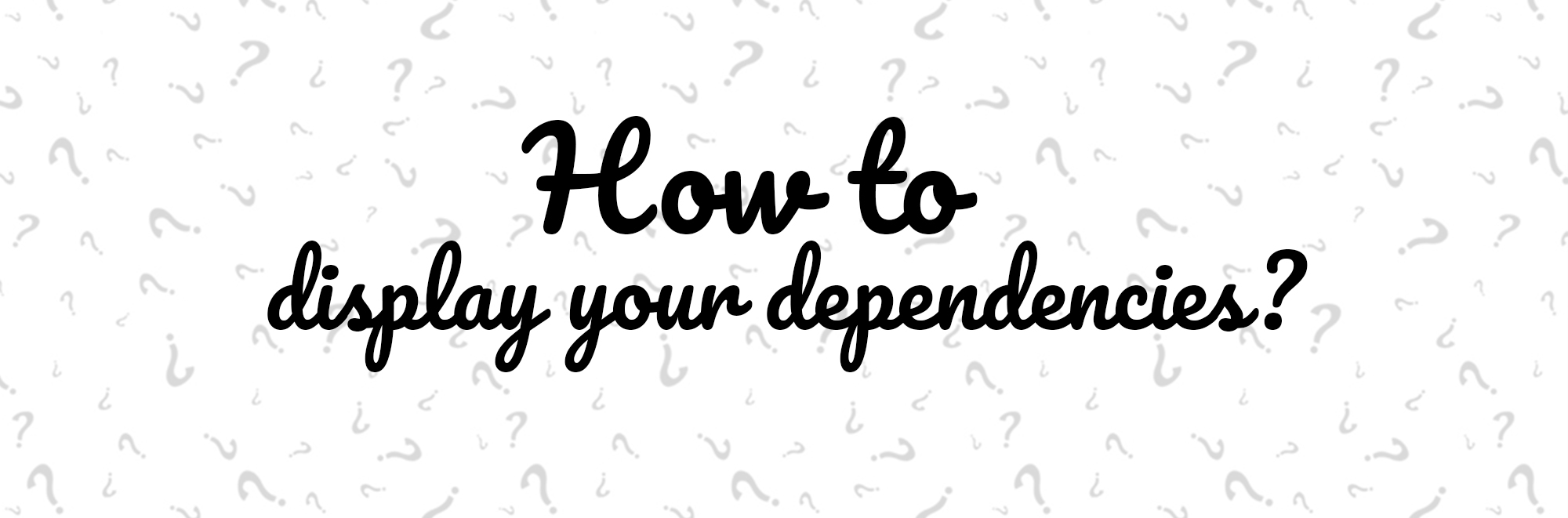Ever wanted to show your users which dependencies your application has? I needed this for an application I’ll launch soon and, in this post, you’ll learn how you can achieve it.
“How to … ?” is a collection of short posts where I’ll share problems I’ve faced and how I ended up solving them.
tl;dr - Question 👉 Answer
Problem
Since I was using CocoaPods to manage my dependencies, there was only one requirement: the data must be synchronized with the podfile.
Solution
While I’ve never heard of it before, there was a clear and “official” solution. It was the plugin cocoapods-acknowledgements.
This plugin generates a property list (.plist) with the metadata of your dependencies. In order to use it, follow the next steps:
- Install it via ruby with
gem install cocoapods-acknowledgements - Add
plugin 'cocoapods-acknowledgements'to yourpodfile. - You’ll now find
Pods-YOUR_TARGET-metadata.plistinsidePods/
With this property list you can either decode it with the following code and map/transform to your own user interface:
Or, if you rather have it in your application’s settings, you can also embed it in your Settings.bundle. To do so, you just need to add plugin 'cocoapods-acknowledgements', :settings_bundle => true to your podfile.
Conclusion
You’re now able to display your dependendencies to your users and keep in mind that CocoaPods Acknowledgements is well documented and offers other features, such as excluding dependencies or even adding non-CocoaPods dependencies to your property list. You can find it all here.
Last but not least, if you have any subject you would like to see covered and/or discussed, let me know here or on Twitter! 👀
Thanks for reading. ✨